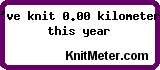Once upon a time, an anonymous wag at one of the tech companies compared Internet years to "dog years," as in "one year of working with tech is equivalent of seven human years." There's some truth to this. Tech is an area that runs 24/7, fueled by copious amounts of caffeinated beverages and the boundless energy of twenty-somethings that are fresh from all-night cram sessions and days spent focusing on nothing but the project at hand. In this high-speed world, the only constant is change, and skills that aren't used decay quicker than a head of organic lettuce left in the trunk of a Lexus.
Such is the case with my Web design skills. Not too many (human) years ago, I not only knew Web design, I taught Web design. HTML code was my second language, DreamWeaver was my toy. I was knowledgeable enough to write a manual for my students on using DreamWeaver in the class I taught in 2003. Oh, how things have change in the past "fifty" years.
Firstly, Macromedia--the company that created DreamWeaver--was acquired by Adobe (they of the incredibly powerful but complex programs) in 2005, for the purpose of adding DreamWeaver to the Adobe stable. It was a good move: Adobe got a couple powerful programs (Macromedia was also the source of Flash and ColdFusion) to compete against Microsoft, and the owners of Macromedia got a large chunk of Adobe stock. Adobe took DreamWeaver, tweaked it into the powerful tool it is today, and added it to their Design Suite, rounding out what was already an industry-standard graphics, multimedia, and design package.
The second thing to happen was the elimination of vocational education at many of the high schools, including my own. I was given a choice in 2005: give up the edugeek life and switch to teaching social studies or look for another job. As I'm accustomed to certain luxuries (eating, sleeping indoors, etc.) I regretfully closed up the lab, packed up and later disposed of my tech manuals, and switched to teaching history and geography with nothing more complex than an overhead projector. I maintained a cyber-presence, but since I didn't need a website, I didn't bother to keep my skills up to date.
How much my skills have atrophied in the interval was forcefully brought home when I decided to create a splash page for my domain. It needed one. I had reset the DNS pointers to my site weeks ago, but all that was appearing was the site map--not terribly professional, especially for an edugeek. I simply needed a simple page with a few links, and perhaps dressed up with a photograph. Everything was already on the hard drive, so I could knock it out quickly...or so I thought.
DreamWeaver has changed. A lot. I barely recognized it. Adobe has incorporated the "look and feel" of its other flagship programs (PhotoShop, PageMaker/inDesign, Illustrator) so many of the buttons, menus, and toolbars are approximately the same. Adobe, and the intervening advances in Web tech, have simplified other tasks; it's no longer a chore to title a page, and it's not essential to set up a site before creating a page. However, there are just enough differences, and I've forgotten enough, that I floundered about a bit before getting the basics laid out, the content added, and the page uploaded to the site.
The page is up and the links work. I think this old dog can still learn a few new tricks.
Saturday, February 27, 2010
Sunday, February 7, 2010
Ignore that banging sound...
...it's just my head hitting the wall, repeatedly.
OK, I'll admit it--I have not been learning the intricacies of PHP (which stands for PHP Hypertext Processor) because I've been dealing with a major bug or two in the current release of Moodle (version 1.9.7). Ah, the joys of Free Open Source Software--something goes sideways and the search is on to discover if it's the computer, the operator, or the software. Add to this a Webhost server that is back in the very snowy Midwest, and hitting body parts against hard surfaces sounds reasonable.
Long story short: there is a bug in the install programming for Moodle that causes it to hang, lock up, or commit honorable seppuku when configuring the database where all the course files, assignments, tests, quizzes, student work, etc. are stored. The software is supposed to create the database automatically, then let the user create the database user and password. In actuality, it does none of those things, but mocks you with an evil red message that it can't connect to the database and you should check your settings. This destroyed the first Moodle last night. At that point, I did the only thing possible: Walk away. I took the time to remove everything from the site server, and left everything else for the morrow.
This morning I started with a fresh download from Moodle. One positive: I was able to check my instructions by using them for the download and installation. The software package uploaded and extracted, so I started the long process of configuration only to hang up at exactly the same point. This time there was a difference--the database wasn't locked, locking the entire program, possibly because I hadn't done any manual configuration to the program. It also meant I could eliminate most of the "operator errors." I systematically went through each part of the database creation process, and located the first bug: the program does not create the database automatically. That's an easy fix--simply use the "back office" tools (cPanel) to create the database and its user manually, using the names suggested by Moodle. No luck--the evil red message appeared again. That's when I found the second bug: the software will not recognize a database with the name "moodle" alone because it's the name used for a number of folders. Once that bug was identified, it was a simple matter to create an acceptable database and user and finish the configuration.
It feels very good to not be banging my head against a wall.
PHP UPDATE: I actually did get some reading on PHP done this week. There is a dandy little online tutorial on PHP at the PHP website, so I've started working my way through it. First step: download the necessary WAMP (Windows-Apache-MySQL-PHP) tools, then install them. That's done.
OK, I'll admit it--I have not been learning the intricacies of PHP (which stands for PHP Hypertext Processor) because I've been dealing with a major bug or two in the current release of Moodle (version 1.9.7). Ah, the joys of Free Open Source Software--something goes sideways and the search is on to discover if it's the computer, the operator, or the software. Add to this a Webhost server that is back in the very snowy Midwest, and hitting body parts against hard surfaces sounds reasonable.
Long story short: there is a bug in the install programming for Moodle that causes it to hang, lock up, or commit honorable seppuku when configuring the database where all the course files, assignments, tests, quizzes, student work, etc. are stored. The software is supposed to create the database automatically, then let the user create the database user and password. In actuality, it does none of those things, but mocks you with an evil red message that it can't connect to the database and you should check your settings. This destroyed the first Moodle last night. At that point, I did the only thing possible: Walk away. I took the time to remove everything from the site server, and left everything else for the morrow.
This morning I started with a fresh download from Moodle. One positive: I was able to check my instructions by using them for the download and installation. The software package uploaded and extracted, so I started the long process of configuration only to hang up at exactly the same point. This time there was a difference--the database wasn't locked, locking the entire program, possibly because I hadn't done any manual configuration to the program. It also meant I could eliminate most of the "operator errors." I systematically went through each part of the database creation process, and located the first bug: the program does not create the database automatically. That's an easy fix--simply use the "back office" tools (cPanel) to create the database and its user manually, using the names suggested by Moodle. No luck--the evil red message appeared again. That's when I found the second bug: the software will not recognize a database with the name "moodle" alone because it's the name used for a number of folders. Once that bug was identified, it was a simple matter to create an acceptable database and user and finish the configuration.
It feels very good to not be banging my head against a wall.
PHP UPDATE: I actually did get some reading on PHP done this week. There is a dandy little online tutorial on PHP at the PHP website, so I've started working my way through it. First step: download the necessary WAMP (Windows-Apache-MySQL-PHP) tools, then install them. That's done.
Subscribe to:
Posts (Atom)